¡ATENCIÓN! AUN NO ESTÁS DENTRO
Debes confirmar tu inscripción
En los próximos minutos te llegará un correo de confirmación a tu email. Debes abrir ese correo y hacer click en el enlace de confirmación para poder acceder al reto.
¡Si no lo haces es como si no te hubieses apuntado!
Sigue estas instrucciones para no perderte nada de lo que tenemos para ti...
Confirma tu suscripción al reto desde el email en tu bandeja de entrada.
Si no lo ves puede que haya ido a la bandeja de spam o correo no deseado.
Aquí abajo te explicamos cómo acceder a la carpeta de SPAM.
¿Conoces a alguien que pueda estar interesado en mejorar su alimentación?
Invita a tus amigos por Whatsapp para que hagan el reto contigo.
¿Dónde está la carpeta de SPAM en Gmail?
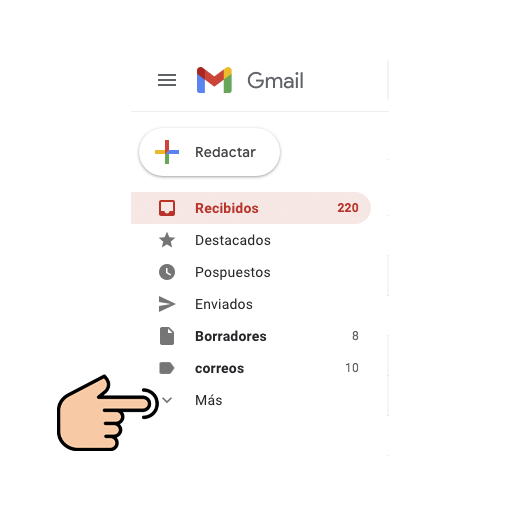
Desplegamos la pestaña «Más» dentro de nuestro Gmail.
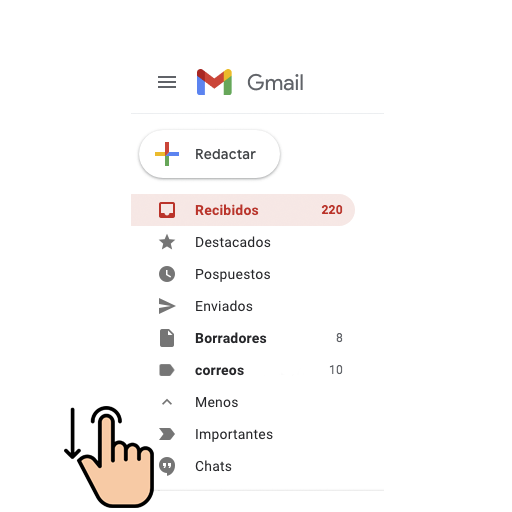
Hacemos scroll hacia abajo y nos aparecerán más carpetas.
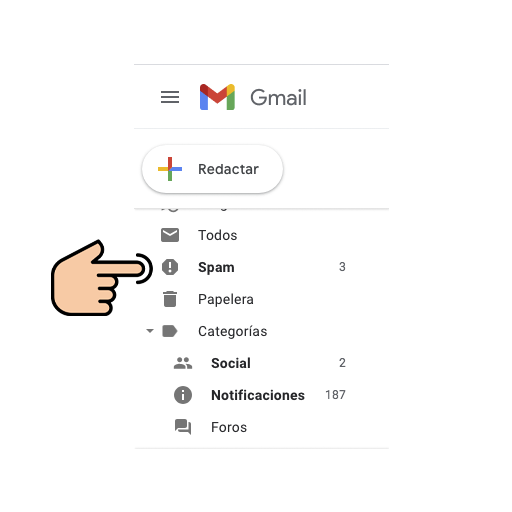
Y así nos aparecerá la carpeta de «Spam».
¿Dónde está la carpeta de SPAM en Hotmail?
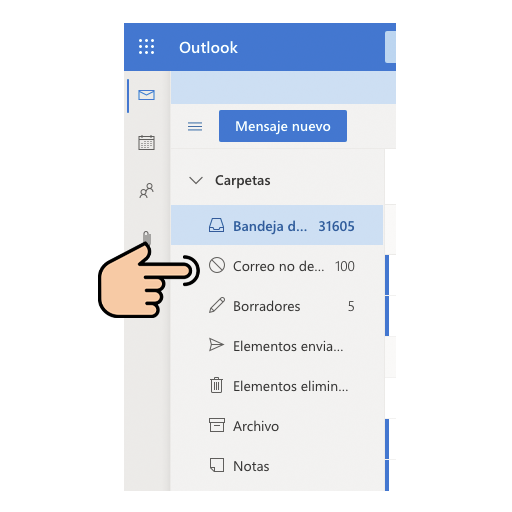
La carpeta de «Spam» en Hotmail se llama «correo no deseado» y aparece por defecto debajo de la bandeja de entrada. Sólo tienes que hacer clic encima.